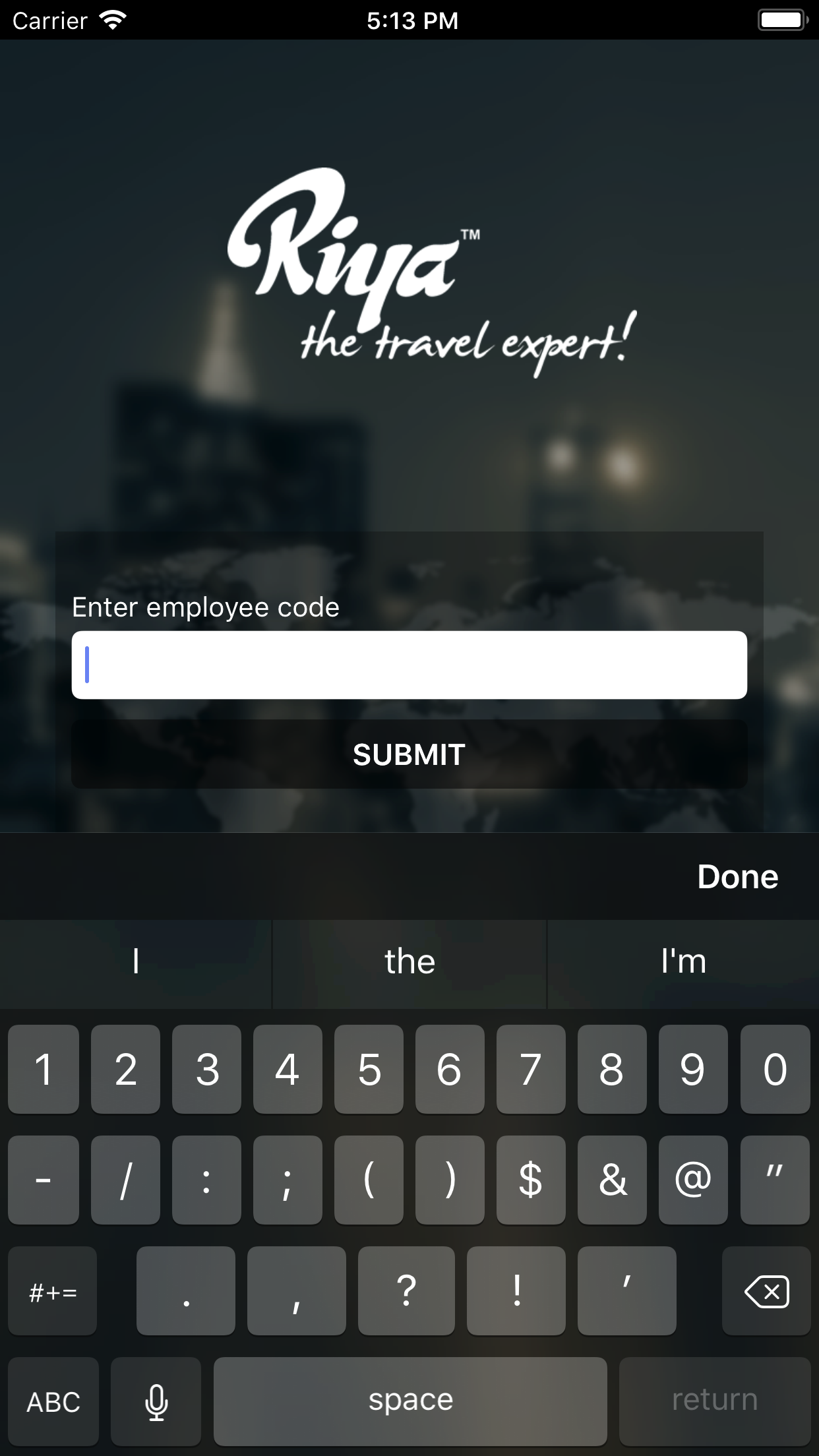How to access the Intranet App in IOS ?
1] Visit https://intranet.riya.travel/ then find iOS app icon click on that, its navigate to http://intraios.riya.travel
2] Click on the download button and hit install (app started downloading in background, please find intranet app on home screen)
3] Please read all the guidelines given below after installed intranet app.
1. Post installation of Intranet App you will have to click on Riya Intranet icon.
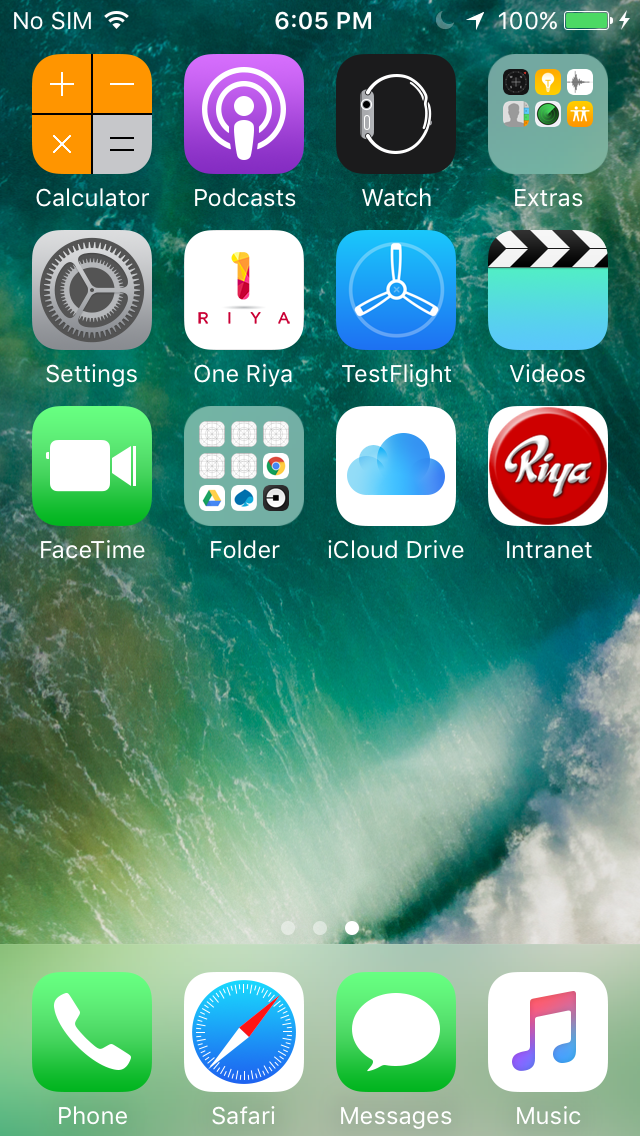
2. On click app you will get a pop up message as below
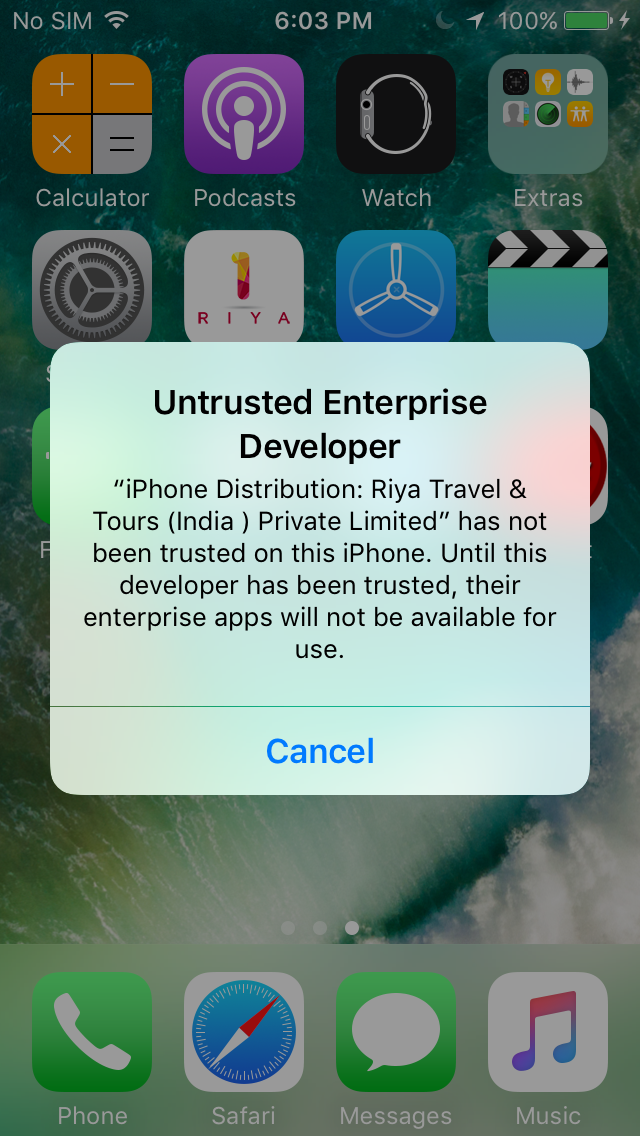
3. To clear this message kindly follow below steps,
i. Go to settings
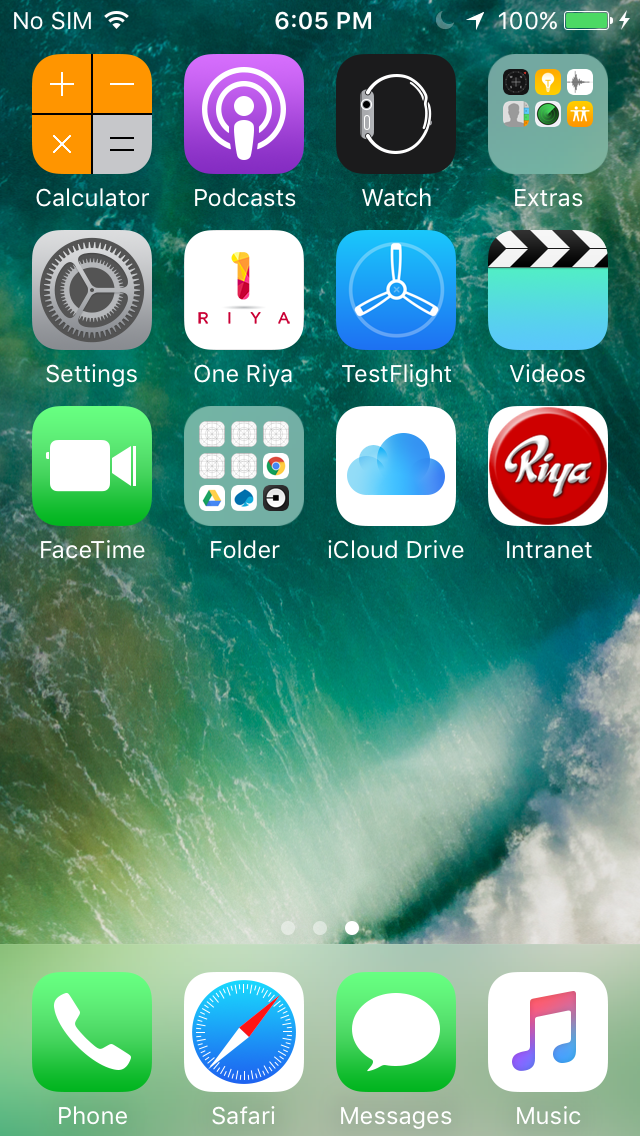
ii. Go to General
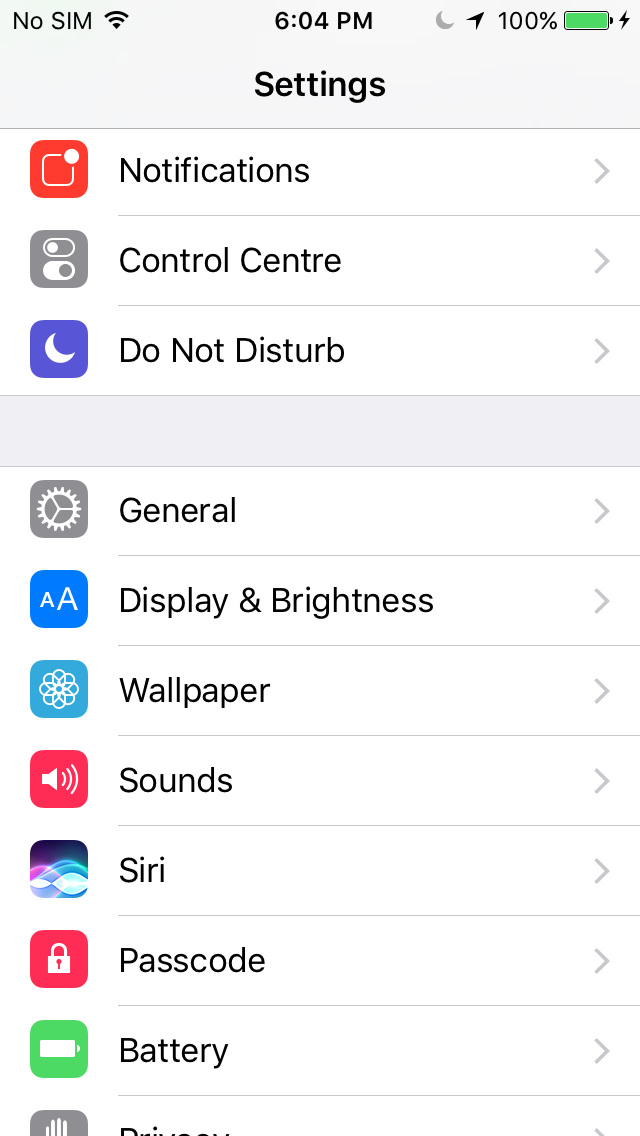
iii. Go to Device management
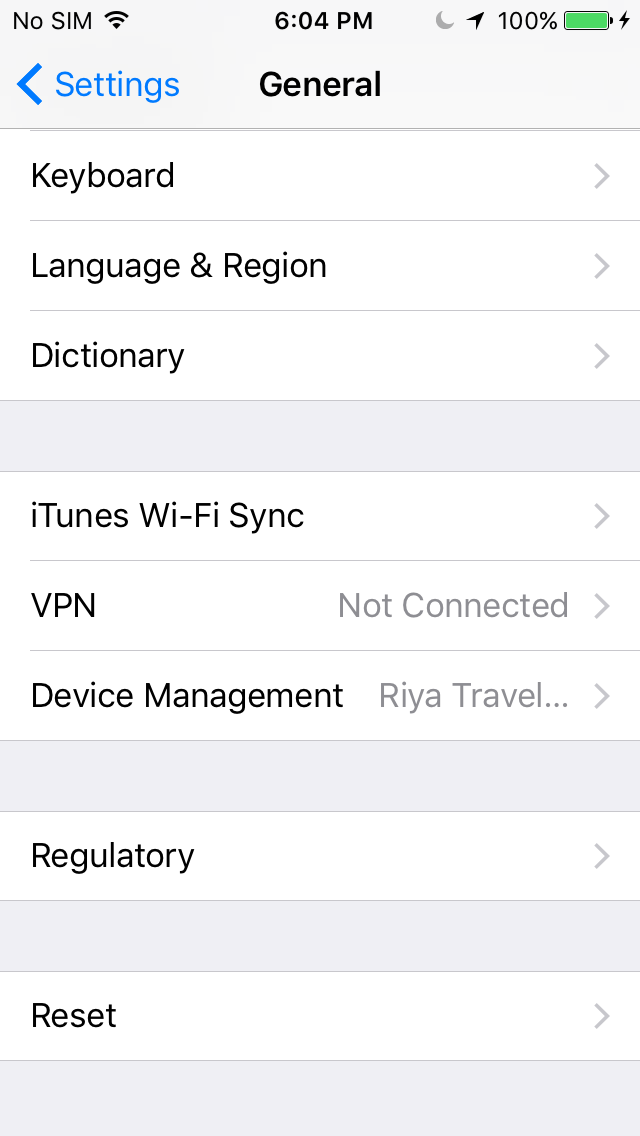
iv. Select Riya Travels & Tours (I) Pvt. Ltd.
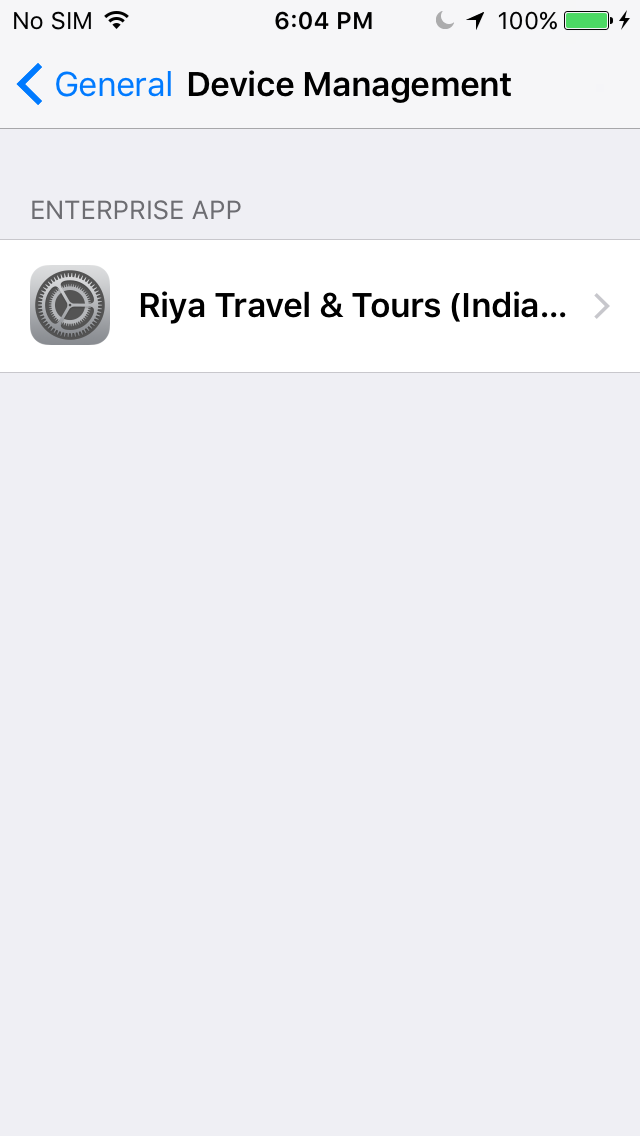
v. Click on Trust “Riya Travels & Tours ( I ) Pvt”
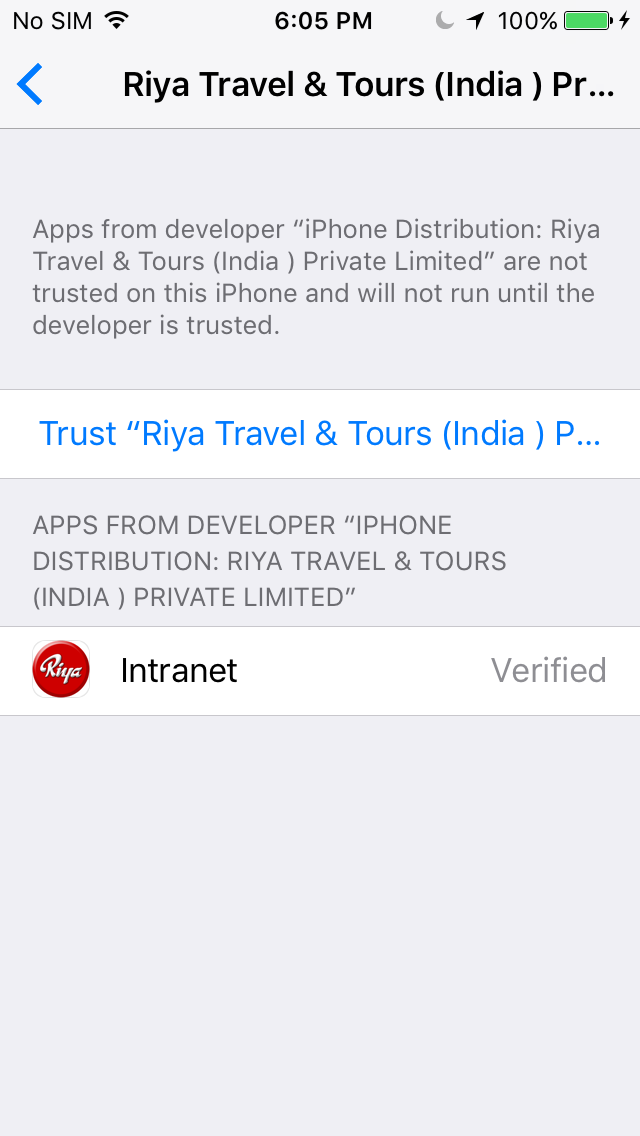
vi. Click on Trust
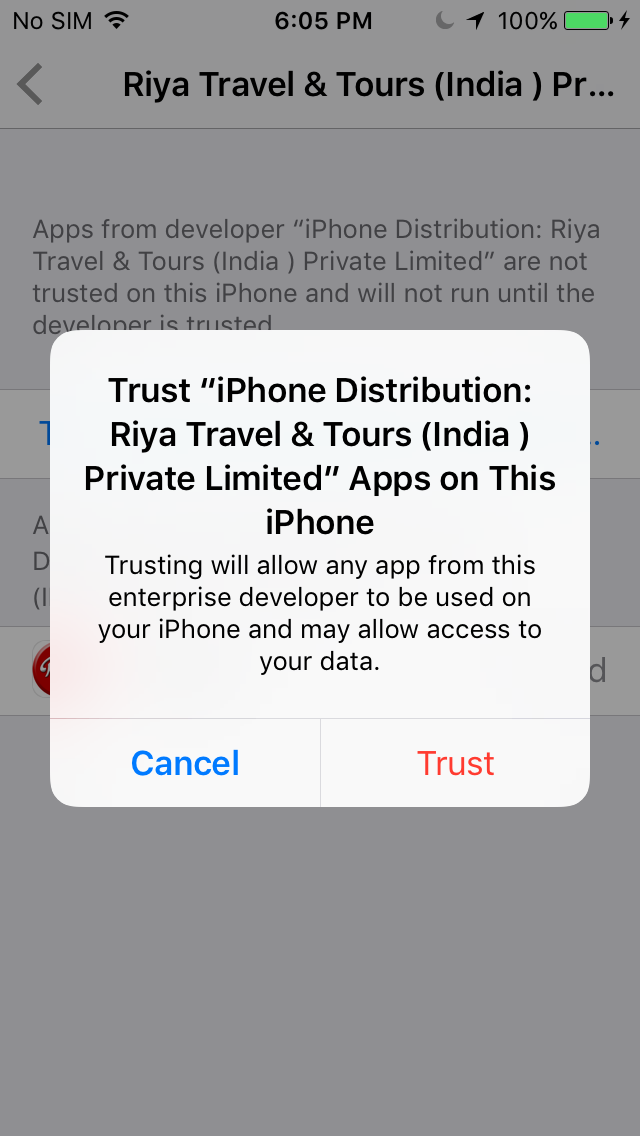
4. Once you through that, here you can access the app. Enjoy the experience